Learn How to Create a Class in Google Classroom
Why Use Google Classroom
Many school districts now consider themselves a "Google" school. What does this mean? It means staff and students have a Google school account and have access to all or most of the Google Apps for Education (GAFE). Teachers (including myself) that use Google Classroom would say that it's changed the way we teach. The purpose of using Google Classroom is to facilitate paperless communication between teachers and students. I find that it streamlines the educational workflow, and allows students to find their assignments and class resources quicker than ever before. Classroom allows teachers to create multiple classes, post announcements, assignments, questions, organize folders, grade assignments, return work to students, and view work in real-time.
How to Create a Class
In my first video (see at the bottom of this blog), I will walk you through the steps on how to create your first class. Here are the written steps on how to set up Google Classroom:
- Start at your G-Suite and select the Classroom icon.
- Click on the '+' and select Create Class
- Fill out Class Name and Section
- Google provides you with a background theme. You can change your theme by clicking on Select Theme or Upload Photo
Next Steps
For more detailed information on how to create a class in Google Classroom watch my video below. This video is the first tutorial video in a series of 12 videos on Google Classroom.
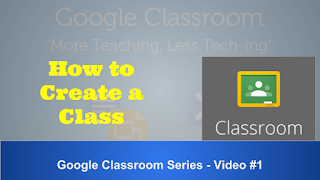




Comments
Post a Comment